1. Join

Register by clicking “Registration”, enter the required data. Accept terms and pay the minimum 10 PLN of initial fee.
To activate your account please log in to the provided during the registration e-mail address and click on the activation link. Otherwise, your account will not be able to use the maintenance-free bike rental.
It takes 1 minute and You can use city bikes 24 hours a day, 7 days a week.
After registering you will receive a text message and an email together with a PIN code which become your identifiers in the system.
2. Rent

Approach the terminal and press the button “To rent””. Follow the instructions displayed on the screen. The bike which you selected will be automatically released.
If the bicycle is secured by a clamp, unlock it with using the source code displayed on the terminal screen after renting. Enjoy your ride!
3. Return a bike

You don’t even need to approach the terminal. All you need to do is enter the bike into electric lock. No worries – the sound signal will confirm the correct return.
In order to be ensured that your return has been finished successfully, check your rental history through your mobile app, website or contact Customer Service.
If there is no empty space at the station, connect bike with code lock bike stand or other bike and shuffle the digits. In such case approach the terminal, press “Return” and follow the instructions on the screen.
4. Repeat

Use your city bike whenever you want! The first 20 minutes of every ride are free of charge!
5. Faster?

Download mobile application.
By using mobile application you will rent a bike locked within an electric lock as well as a clamp without approaching the terminal.
The code for the clamp will be displayed while you are hiring a bike.
You can rent a bike using the application in two ways:
• Click on “Rent a bike” in the application and enter bike’s number
• Scan the QR code of the bicycle that is on each bike
FAQ
Remember also to confirm the activation link that was sent via email to the address given at registration.
If you already have a KKM, assign it to your account in the Kołobrzeski Rower Miejski system and extend your free ride time to 40 minutes.
COURSE OF ACTION:
1. Login the www.kkm.kolobrzeg.pl page.
Login details are available in the application for the KKM:
login: e-mail/phone number/ KKM number
password: determined by You/ (eventually) PESEL number
2. Select the „KARTY i PAKIETY” tab.
3. Select the option: Dopisz kartę do mojego konta w KRM -> if you already have an account in the Kołobrzeski Rower Miejski system.
or
4. Select the option: Utwórz konto w KRM -> if you do not already have an account in the Kołobrzeski Rower Miejski system.
5. After logging into the bicycle account, the card will be automatically added.
REMEMBER:
– Once you added the KKM, the discount activates automatically.
– The discount works on all rentals in the Kołobrzeski Rower Miejski system, regardless of whether you rent the bike through a terminal, application or BOK.
– In addition, KKM can be used as an identifier. You can rent a bicycle after applying the card to the card reader at the terminal and entering the PIN code.
When the bike is secured by a clamp, it must be unzipped with the 4 digit code. The code is displayed on the terminal while renting a bicycle, and also on a mobile application. The code for the bracket can also be obtained by contacting the Customer Service.
You can also rent a bike using a mobile application or by calling Customer Service.
You can return this bike using the application or by contacting the Customer Service. If you forgot the code to the clamp, check it in the mobile application or contact the Customer Service.
Rental of a bike for up to 20 minutes is free of charge.
Rental of a bike for up to 1 hour is a cost of 2 PLN.
Rental of a bike for up to 2 hours is a cost of 5 PLN.
Rental of a bike for up to 3 hours is a cost of 15 PLN.
Each subsequent hour is an additional cost of 10 PLN.
Price list with Kołobrzeg Resident Card
Rental of a bike for up to 40 minutes is free of charge.
Rental of a bike for up to 1 hour is a cost of 2 PLN.
Rental of a bike for up to 2 hours is a cost of 5 PLN.
Rental of a bike for up to 3 hours is a cost of 15 PLN.
Each subsequent hour is an additional cost of 10 PLN.
NOTICE: In case of selecting payment method in the form of a transfer, Your transfer title is dedicated to You and is crucial for correct booking of your payment.
In order to register the card you must approach the terminal, enter the telephone number and PIN code and then place the card in the indicated place.
Upon subsequent rental you may identify yourself at the terminal by means of the card, that is place the card in order to log in.
If you wish to log in only by means of the card, without indicating PIN number-mark the option “ During each rental and return, for safety reasons, ask me about my PIN number” on your account on the portal www.kolobrzeskirower.pl
The bike secured with electric lock will be automatically released if it is secured with a clamp the code to the clamp will be displayed in your mobile application.
The terminal asks for indication of credit card number also in a situation when there is less than 10PLN on the account. It is best if you try once more to enter your data correctly in order to log in or else, contact the Customer Service.